Lesson 1
Java File API
Before we plunge into learning about readers and writers, let us take a slight detour from pure input and output (while still remaining in the
Dealing with files is an essential prerequisite for being able to use readers and writers. In this module, you will learn how to:
You will also learn about directories, how to move around in them, how to switch from one to another, and how to list their contents.
java.io package) to learn about files. Dealing with files is an essential prerequisite for being able to use readers and writers. In this module, you will learn how to:
- Manipulate files separately from their contents
- Find out what files already exist and how to create new ones
- Determine information about a file such as its name and size
- Use a random access file and how it differs from a sequential access file
You will also learn about directories, how to move around in them, how to switch from one to another, and how to list their contents.
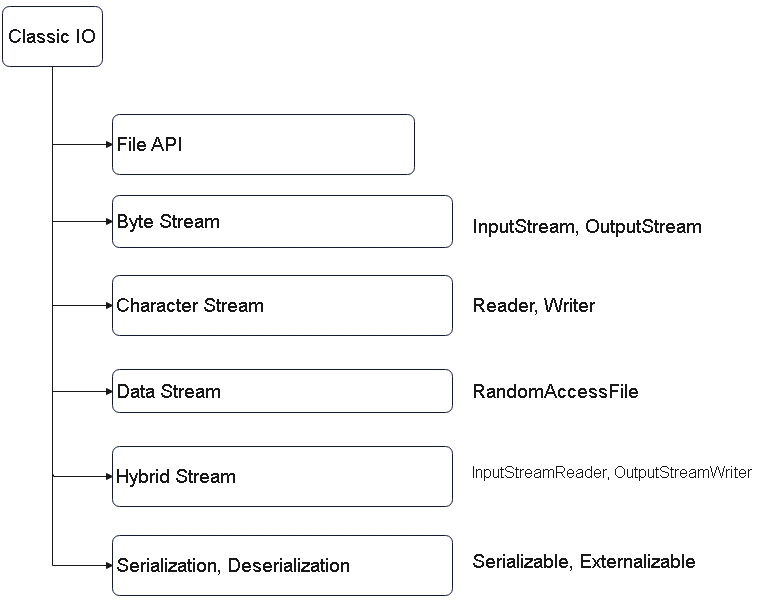
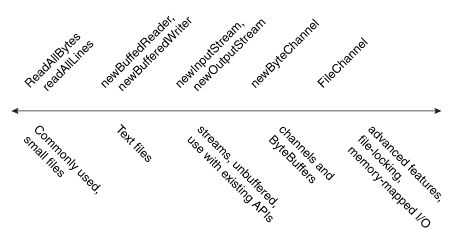
To the right of those are the methods used to iterate over a stream or lines of text, such as
- newBufferedReader,
- newBufferedWriter,
- newInputStream and
- newOutputStream.